Huggingface spaces
We have integrated the server framework sherpa with Huggingface spaces so that you can try pre-trained models from within your browser without the need to download or install anything.
All you need is a browser, which can be run on Windows, macOS, Linux, or even on your iPad and your phone.
Start your browser and visit the following address:
https://huggingface.co/spaces/k2-fsa/automatic-speech-recognition
and you will see a page like the following screenshot:
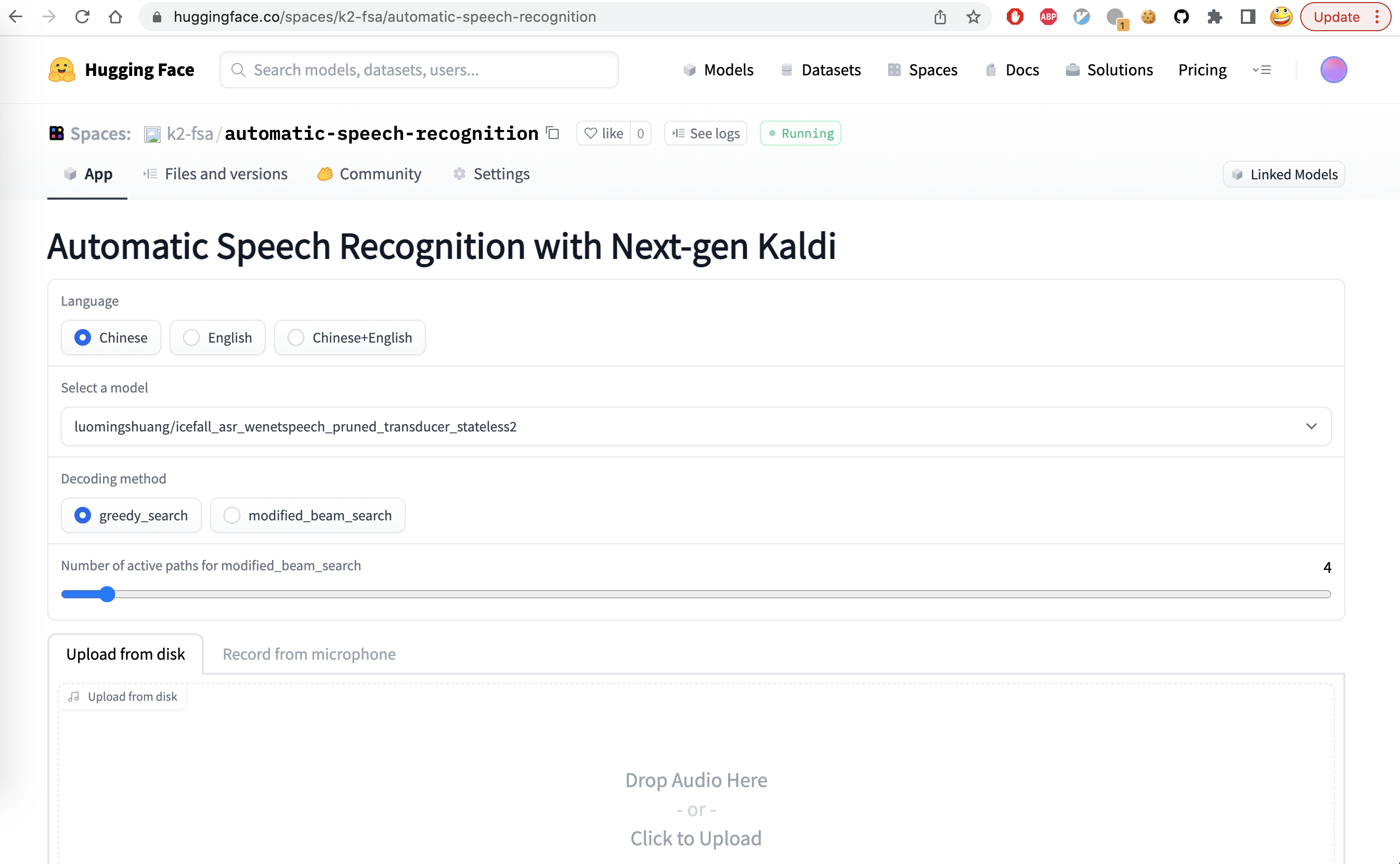
You can:
Select a language for recognition. Currently, we provide pre-trained models from
icefallfor the following languages:Chinese,English, andChinese+English.After selecting the target language, you can select a pre-trained model corresponding to the language.
Select the decoding method. Currently, it provides
greedy searchandmodified_beam_search.If you selected
modified_beam_search, you can choose the number of active paths during the search.Either upload a file or record your speech for recognition.
Click the button
Submit for recognition.Wait for a moment and you will get the recognition results.
The following screenshot shows an example when selecting Chinese+English:
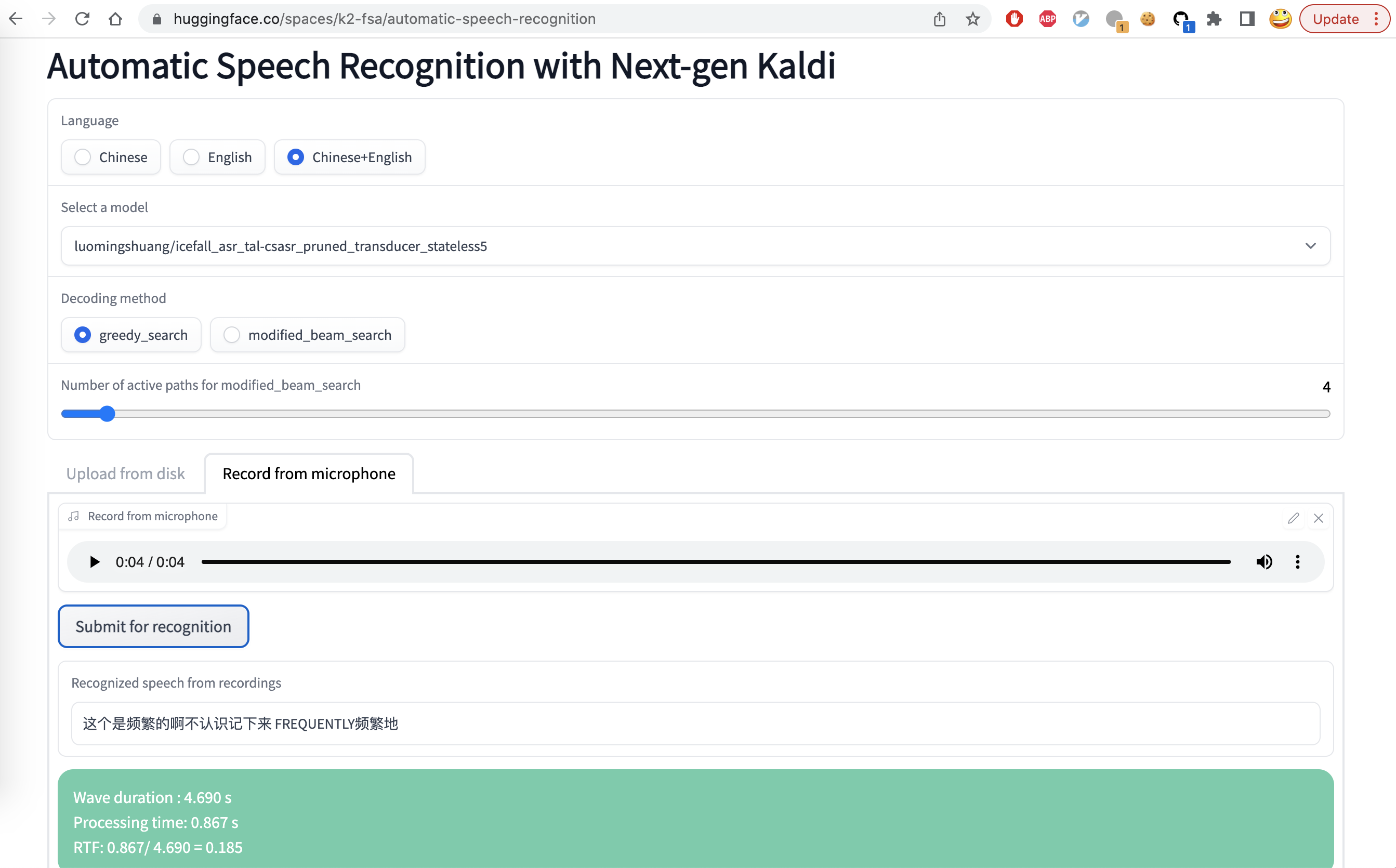
In the bottom part of the page, you can find a table of examples. You can click
one of them and then click Submit for recognition.
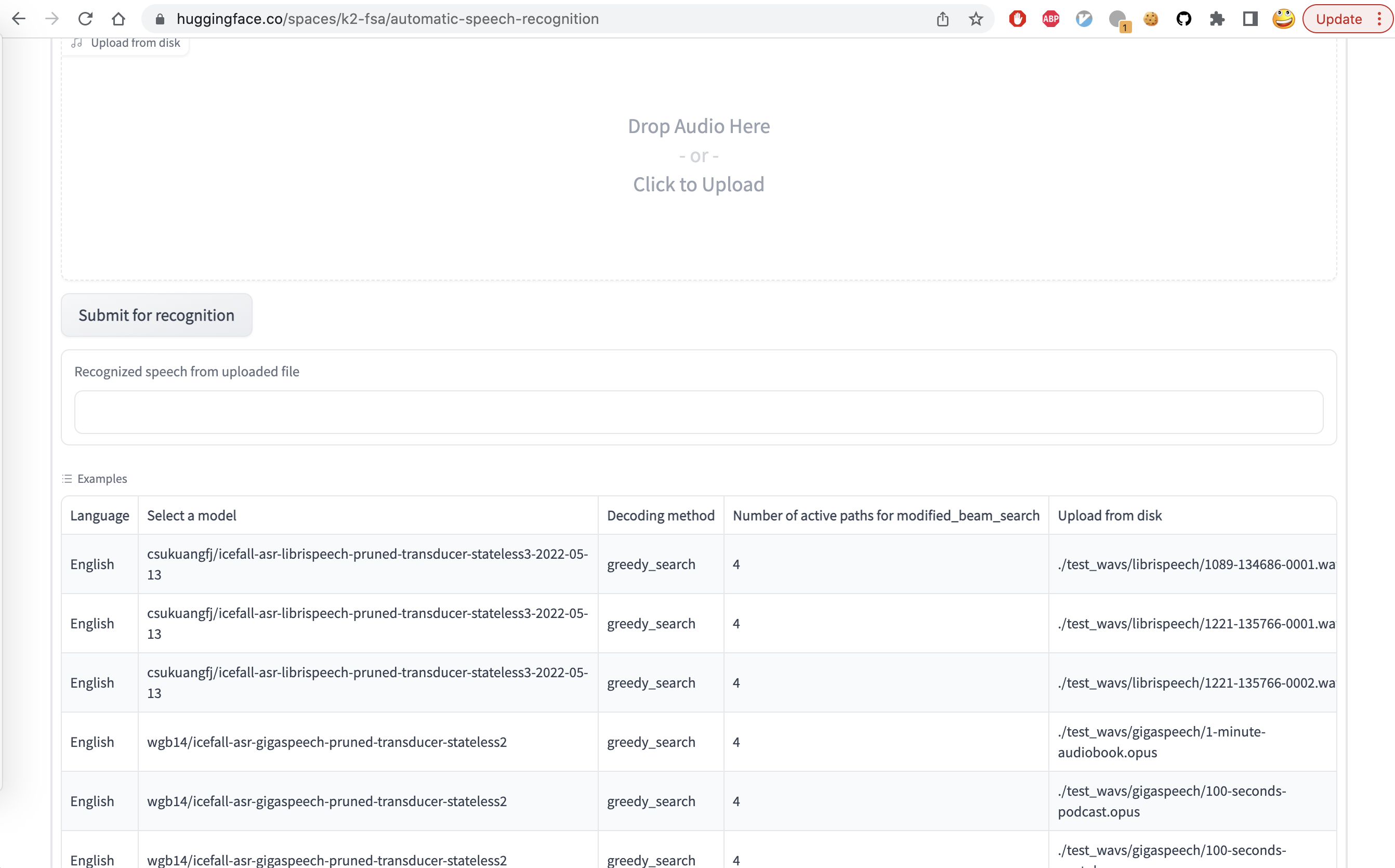
YouTube Video
We provide the following YouTube video demonstrating how to use https://huggingface.co/spaces/k2-fsa/automatic-speech-recognition.
Note
To get the latest news of next-gen Kaldi, please subscribe the following YouTube channel by Nadira Povey: