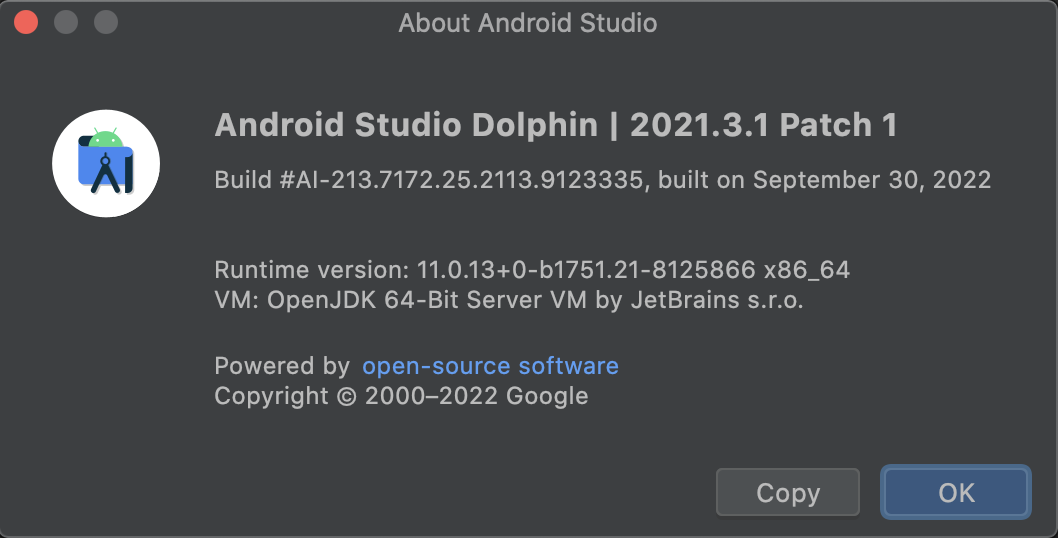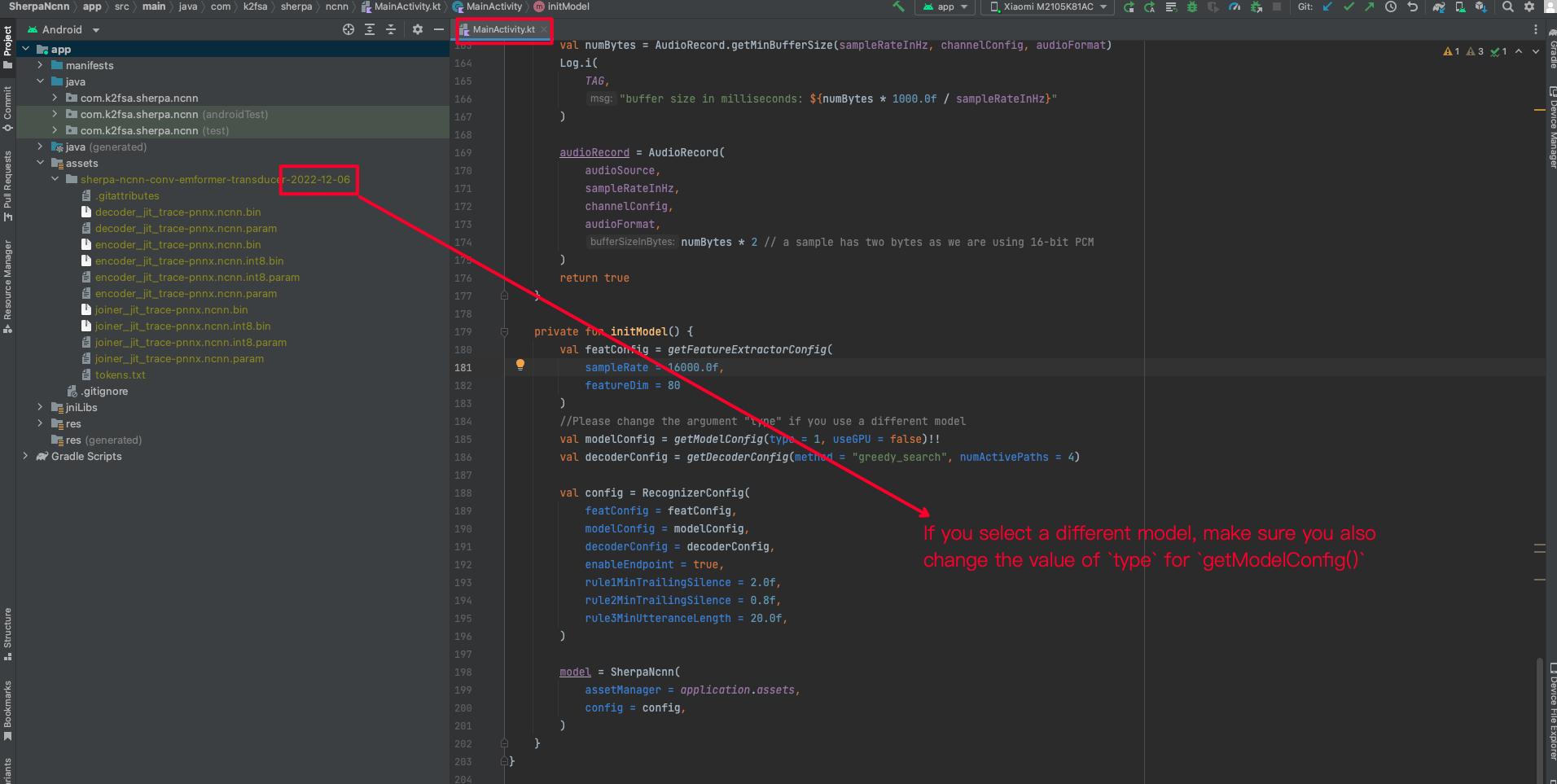Build sherpa-ncnn for Android
Install Android Studio
The first step is to download and install Android Studio.
Please refer to https://developer.android.com/studio for how to install Android Studio.
Download sherpa-ncnn
Next, download the source code of sherpa-ncnn:
git clone https://github.com/k2-fsa/sherpa-ncnn
Install NDK
Step 1, start Android Studio.
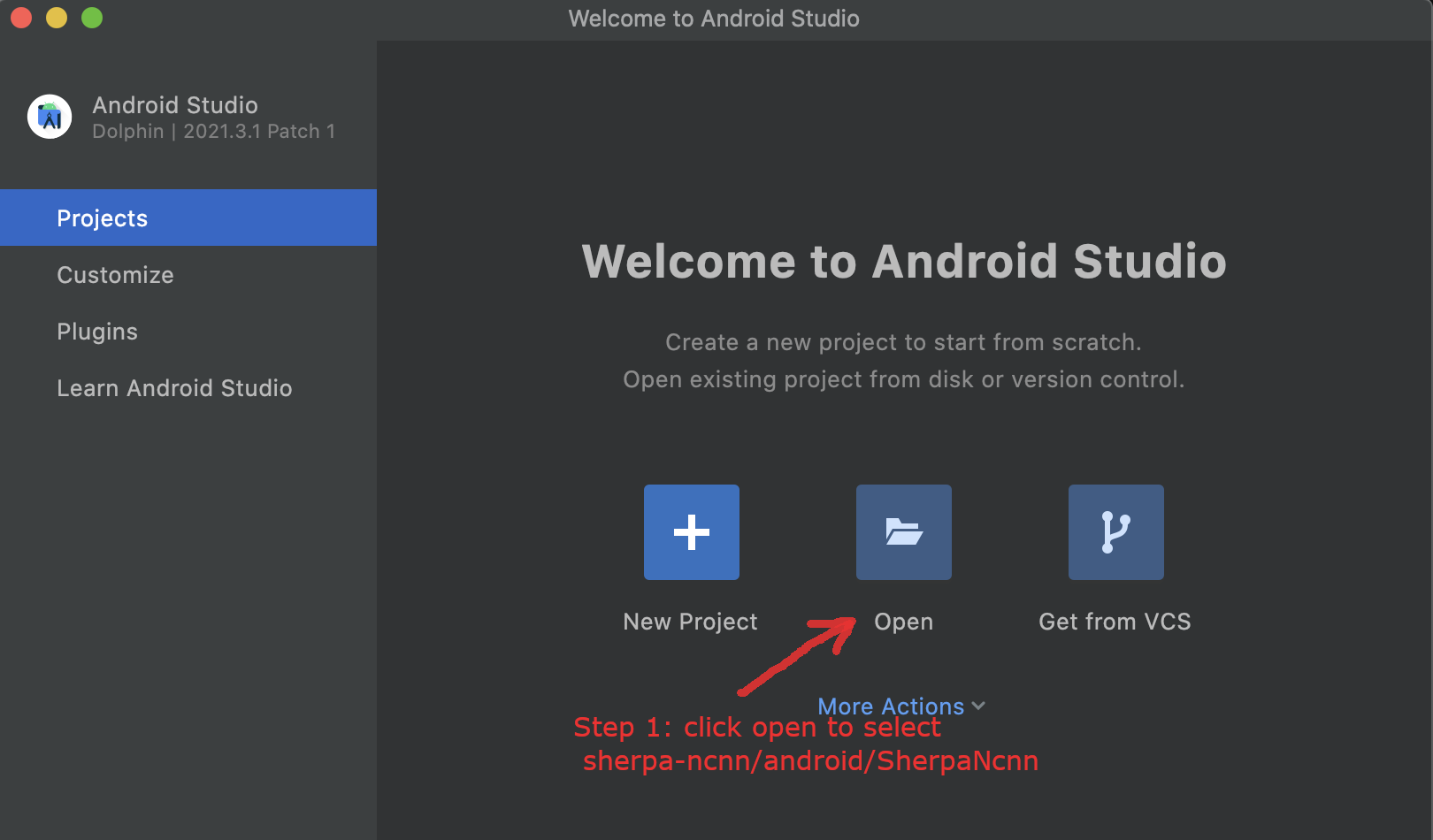
Fig. 1 Step 1: Click
Opento selectsherpa-ncnn/android/SherpaNcnn
Step 2, Open sherpa-ncnn/android/SherpaNcnn.
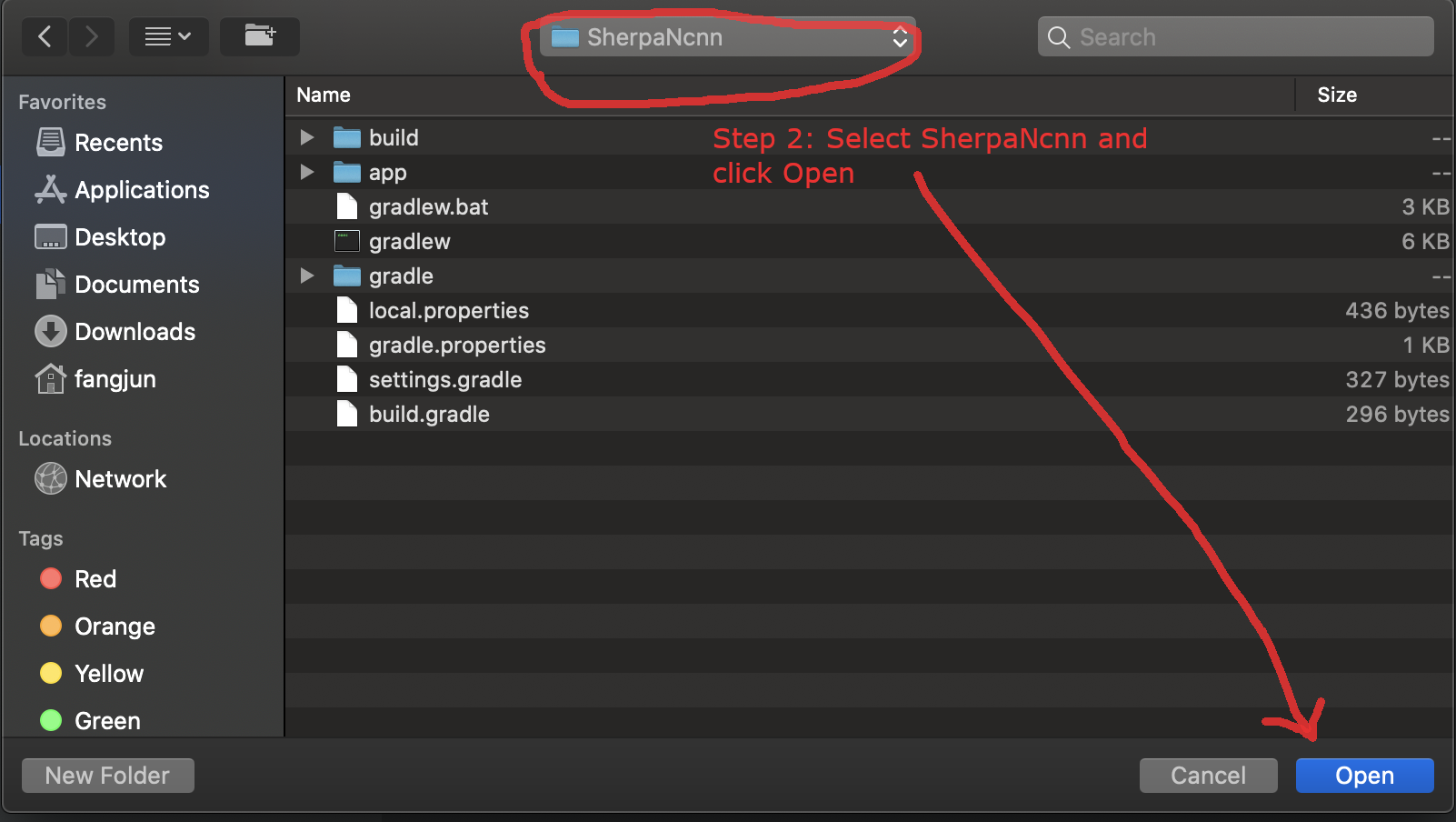
Fig. 2 Step 2: Open
SherpaNcnn.
Step 3, Select Tools -> SDK Manager.
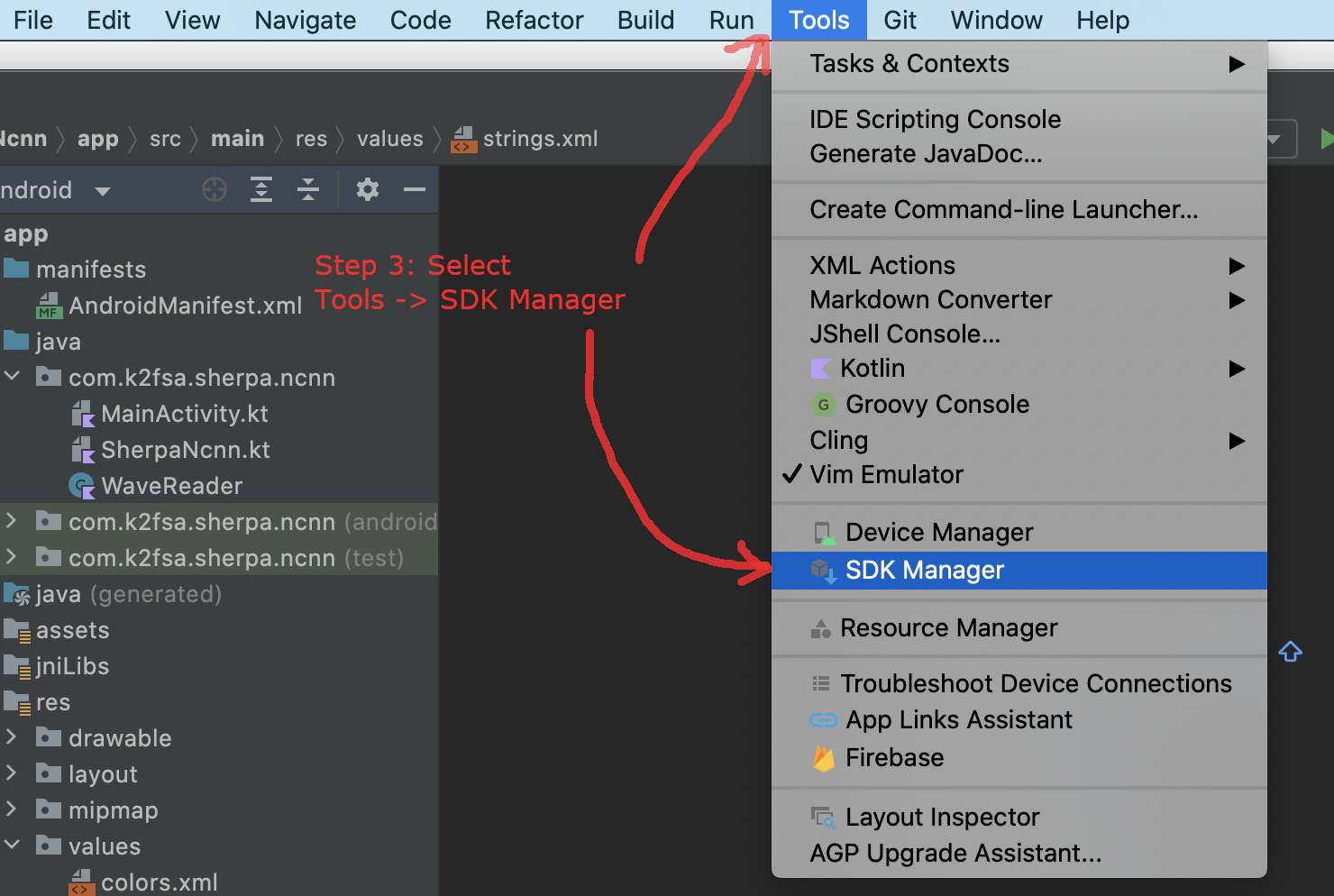
Fig. 3 Step 3: Select
Tools -> SDK Manager.
Step 4, Install NDK.
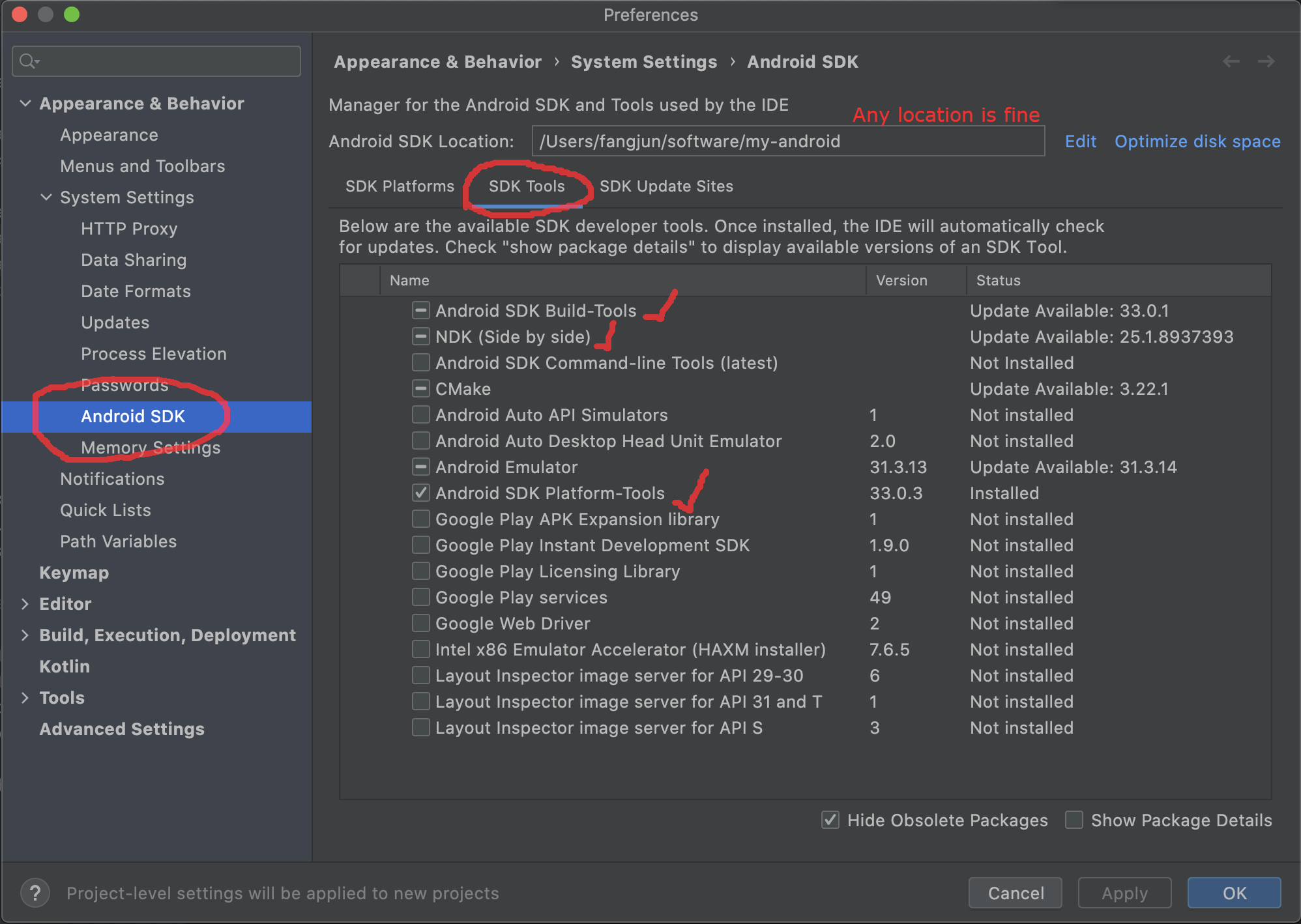
Fig. 4 Step 4: Install NDK.
In the following, we assume Android SDK location was set to
/Users/fangjun/software/my-android. You can change it accordingly below.
After installing NDK, you can find it in
/Users/fangjun/software/my-android/ndk/22.1.7171670
Warning
If you selected a different version of NDK, please replace 22.1.7171670
accordingly.
Next, let us set the environment variable ANDROID_NDK for later use.
export ANDROID_NDK=/Users/fangjun/software/my-android/ndk/22.1.7171670
Note
Note from https://github.com/Tencent/ncnn/wiki/how-to-build#build-for-android
(Important) remove the hardcoded debug flag in Android NDK to fix the android-ndk issue: https://github.com/android/ndk/issues/243
1. open $ANDROID_NDK/build/cmake/android.toolchain.cmake for ndk < r23
or $ANDROID_NDK/build/cmake/android-legacy.toolchain.cmake for ndk >= r23
delete the line containing “-g”
list(APPEND ANDROID_COMPILER_FLAGS -g -DANDROID
Caution
If you don’t delete the line containin -g above, the generated
library libncnn.so can be as large as 21 MB or even larger!
Build sherpa-ncnn (C++ code)
After installing NDK, it is time to build the C++ code of sherpa-ncnn.
In the following, we show how to build sherpa-ncnn for the following Android ABIs:
arm64-v8a
armeabi-v7a
x86_64
x86
Caution
You only need to select one and only one ABI. arm64-v8a is probably the
most common one.
If you want to test the app on an emulator, you probably need x86_64.
Hint
Building scripts for this section are for macOS and Linux. If you are using Windows or if you don’t want to build the shared libraries by yourself, you can download pre-compiled shared libraries for this section by visiting
Hint
We provide a colab notebook
 for you to try this section step by step.
for you to try this section step by step.
If you are using Windows or you don’t want to setup your local environment to build the C++ libraries, please use the above colab notebook.
Build for arm64-v8a
cd sherpa-ncnn # Go to the root repo
./build-android-arm64-v8a.sh
After building, you will find the following shared libraries:
$ ls -lh build-android-arm64-v8a/install/lib/lib*.so
-rwxr-xr-x 1 fangjun staff 848K Dec 18 16:49 build-android-arm64-v8a/install/lib/libkaldi-native-fbank-core.so
-rwxr-xr-x 1 fangjun staff 3.4M Dec 18 16:49 build-android-arm64-v8a/install/lib/libncnn.so
-rwxr-xr-x 1 fangjun staff 195K Dec 18 16:49 build-android-arm64-v8a/install/lib/libsherpa-ncnn-core.so
-rwxr-xr-x 1 fangjun staff 19K Dec 18 16:49 build-android-arm64-v8a/install/lib/libsherpa-ncnn-jni.so
Please copy them to android/SherpaNcnn/app/src/main/jniLibs/arm64-v8a/:
$ cp build-android-arm64-v8a/install/lib/lib*.so android/SherpaNcnn/app/src/main/jniLibs/arm64-v8a/
You should see the following screen shot after running the above copy cp command.
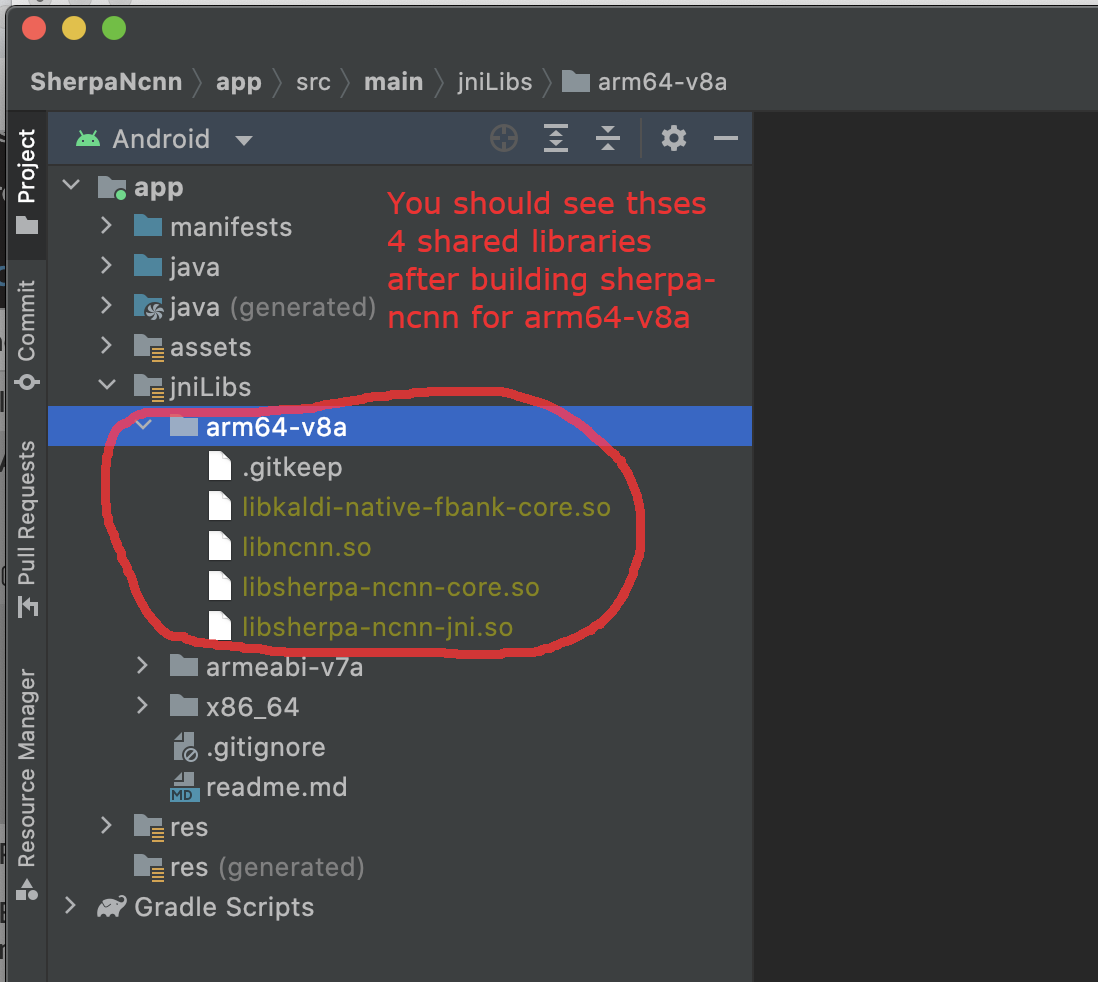
Note
If you have Android >= 7.0 and want to run sherpa-ncnn on GPU, please replace
./build-android-arm64-v8a.sh with ./build-android-arm64-v8a-with-vulkan.sh
and replace build-android-arm64-v8a/install/lib/lib*.so with
./build-android-arm64-v8a-with-vulkan/install/lib/lib*.so. That is all
you need to do and you don’t need to change any code.
Also, you need to install Vulkan sdk. Please see https://github.com/k2-fsa/sherpa-ncnn/blob/master/install-vulkan-macos.md for details.
Build for armeabi-v7a
cd sherpa-ncnn # Go to the root repo
./build-android-armv7-eabi.sh
After building, you will find the following shared libraries:
$ ls -lh build-android-armv7-eabi/install/lib/lib*.so
-rwxr-xr-x 1 fangjun staff 513K Dec 18 17:04 build-android-armv7-eabi/install/lib/libkaldi-native-fbank-core.so
-rwxr-xr-x 1 fangjun staff 1.9M Dec 18 17:04 build-android-armv7-eabi/install/lib/libncnn.so
-rwxr-xr-x 1 fangjun staff 163K Dec 18 17:04 build-android-armv7-eabi/install/lib/libsherpa-ncnn-core.so
-rwxr-xr-x 1 fangjun staff 28K Dec 18 17:04 build-android-armv7-eabi/install/lib/libsherpa-ncnn-jni.so
Please copy them to android/SherpaNcnn/app/src/main/jniLibs/armeabi-v7a/:
cp build-android-armv7-eabi/install/lib/lib*.so android/SherpaNcnn/app/src/main/jniLibs/armeabi-v7a/
You should see the following screen shot after running the above copy cp command.
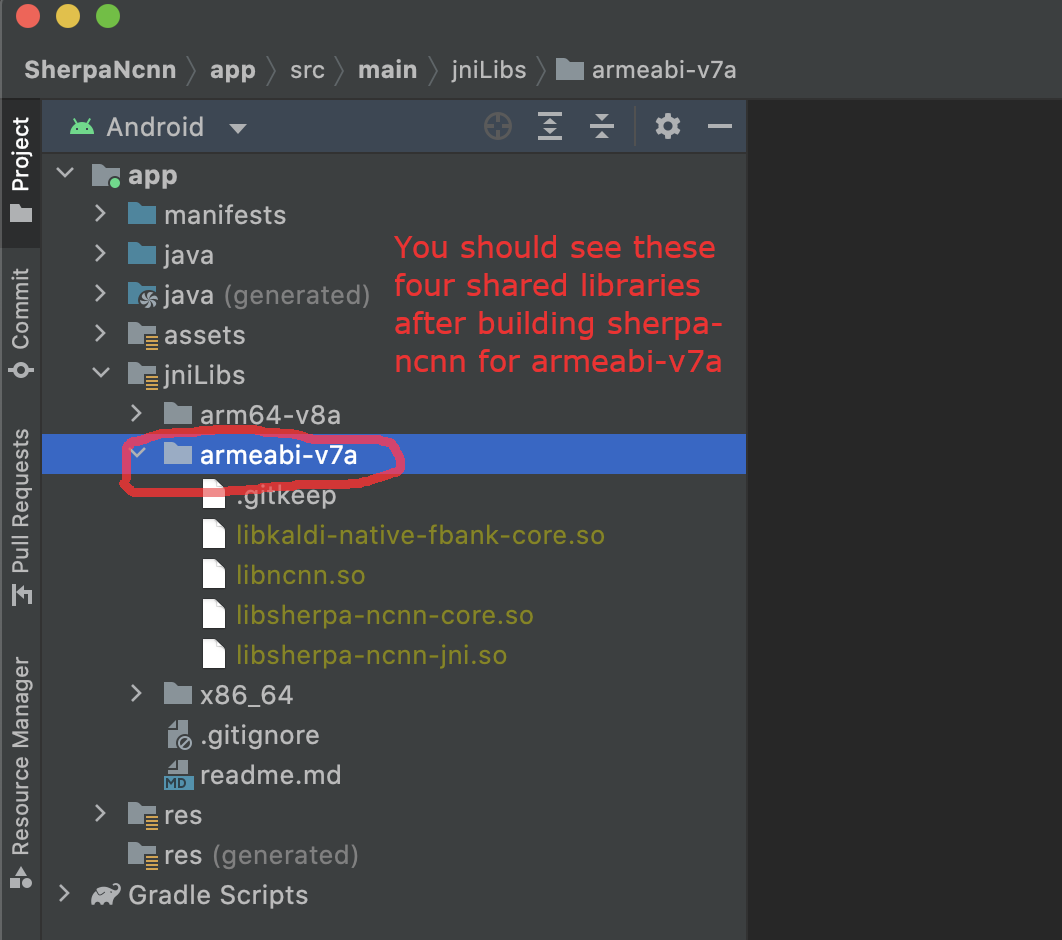
Build for x86_64
cd sherpa-ncnn # Go to the root repo
./build-android-x86-64.sh
After building, you will find the following shared libraries:
$ ls -lh build-android-x86-64/install/lib/lib*.so
-rwxr-xr-x 1 fangjun staff 901K Dec 18 17:14 build-android-x86-64/install/lib/libkaldi-native-fbank-core.so
-rwxr-xr-x 1 fangjun staff 6.9M Dec 18 17:14 build-android-x86-64/install/lib/libncnn.so
-rwxr-xr-x 1 fangjun staff 208K Dec 18 17:14 build-android-x86-64/install/lib/libsherpa-ncnn-core.so
-rwxr-xr-x 1 fangjun staff 19K Dec 18 17:14 build-android-x86-64/install/lib/libsherpa-ncnn-jni.so
Please copy them to android/SherpaNcnn/app/src/main/jniLibs/x86_64/:
cp build-android-x86-64/install/lib/lib*.so android/SherpaNcnn/app/src/main/jniLibs/x86_64/
You should see the following screen shot after running the above copy cp command.
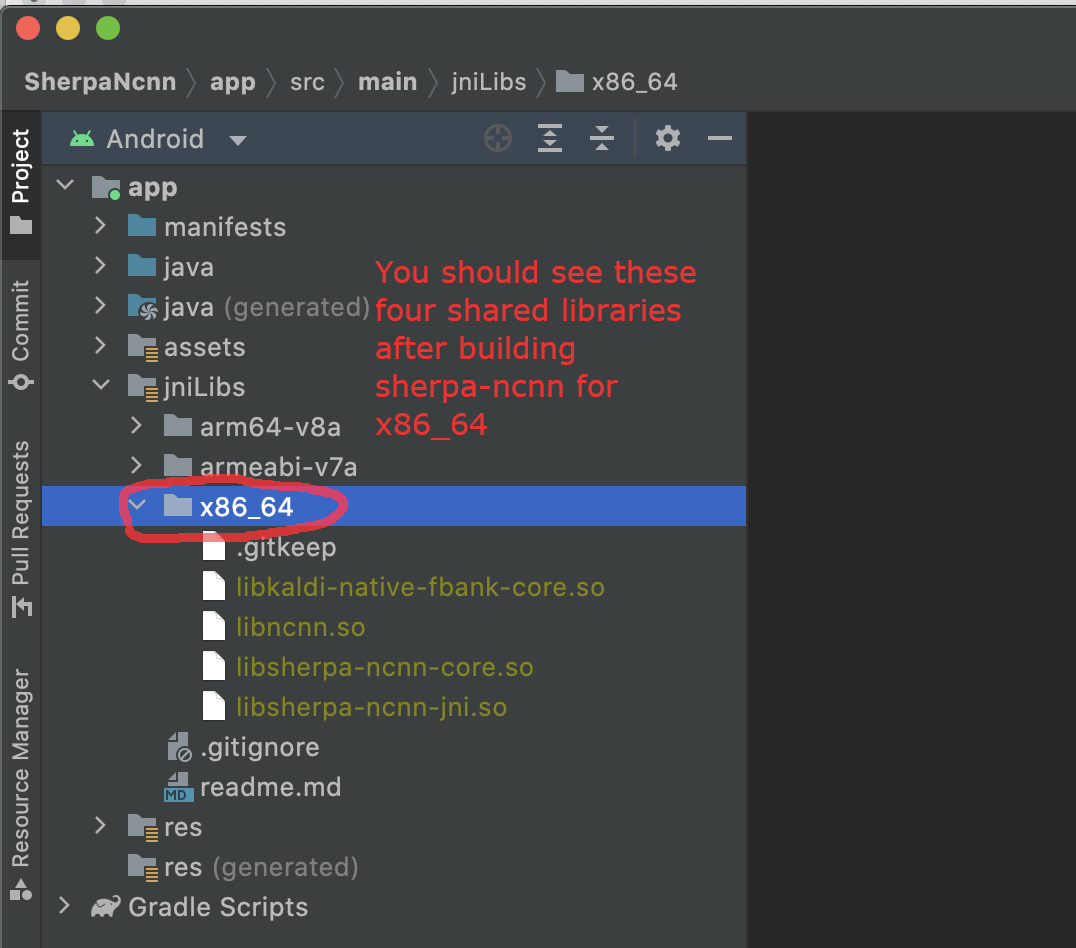
Build for x86
cd sherpa-ncnn # Go to the root repo
./build-android-x86.sh
Download pre-trained models
Please read Pre-trained models for all available pre-trained models.
In the following, we use a pre-trained model from https://huggingface.co/csukuangfj/sherpa-ncnn-conv-emformer-transducer-2022-12-06, which supports both Chinese and English.
Hint
The model is trained using icefall and the original torchscript model is from https://huggingface.co/ptrnull/icefall-asr-conv-emformer-transducer-stateless2-zh.
Use the following command to download the pre-trained model and place it into
android/SherpaNcnn/app/src/main/assets/:
cd android/SherpaNcnn/app/src/main/assets/
sudo apt-get install git-lfs
GIT_LFS_SKIP_SMUDGE=1 git clone https://huggingface.co/csukuangfj/sherpa-ncnn-conv-emformer-transducer-2022-12-06
cd sherpa-ncnn-conv-emformer-transducer-2022-12-06
git lfs pull --include "*.bin"
# Now, remove extra files to reduce the file size of the generated apk
rm -rf .git test_wavs scripts/
rm export-for-ncnn.sh *.png README.md
In the end, you should have the following files:
$ ls -lh
total 525224
-rw-r--r-- 1 fangjun staff 5.9M Dec 18 17:40 decoder_jit_trace-pnnx.ncnn.bin
-rw-r--r-- 1 fangjun staff 439B Dec 18 17:39 decoder_jit_trace-pnnx.ncnn.param
-rw-r--r-- 1 fangjun staff 141M Dec 18 17:40 encoder_jit_trace-pnnx.ncnn.bin
-rw-r--r-- 1 fangjun staff 99M Dec 18 17:40 encoder_jit_trace-pnnx.ncnn.int8.bin
-rw-r--r-- 1 fangjun staff 78K Dec 18 17:40 encoder_jit_trace-pnnx.ncnn.int8.param
-rw-r--r-- 1 fangjun staff 79K Dec 18 17:39 encoder_jit_trace-pnnx.ncnn.param
-rw-r--r-- 1 fangjun staff 6.9M Dec 18 17:40 joiner_jit_trace-pnnx.ncnn.bin
-rw-r--r-- 1 fangjun staff 3.5M Dec 18 17:40 joiner_jit_trace-pnnx.ncnn.int8.bin
-rw-r--r-- 1 fangjun staff 498B Dec 18 17:40 joiner_jit_trace-pnnx.ncnn.int8.param
-rw-r--r-- 1 fangjun staff 490B Dec 18 17:39 joiner_jit_trace-pnnx.ncnn.param
-rw-r--r-- 1 fangjun staff 53K Dec 18 17:39 tokens.txt
$ du -h -d1 .
256M .
You should see the following screen shot after downloading the pre-trained model:
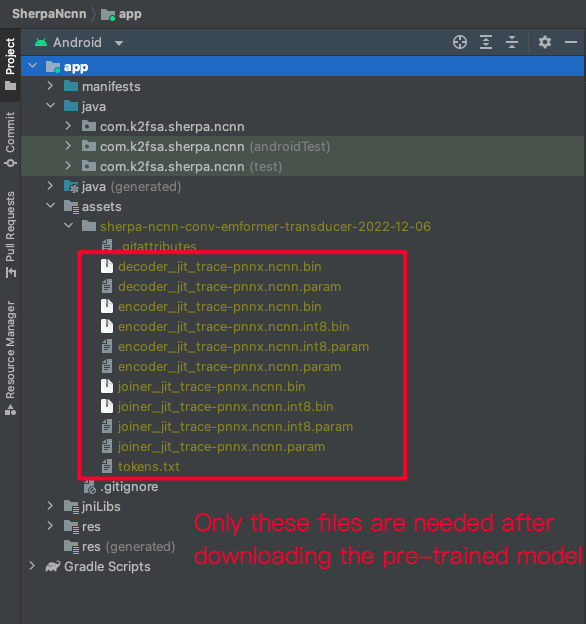
Generate APK
Finally, it is time to build sherpa-ncnn to generate an APK package.
Select Build -> Make Project, as shown in the following screen shot.
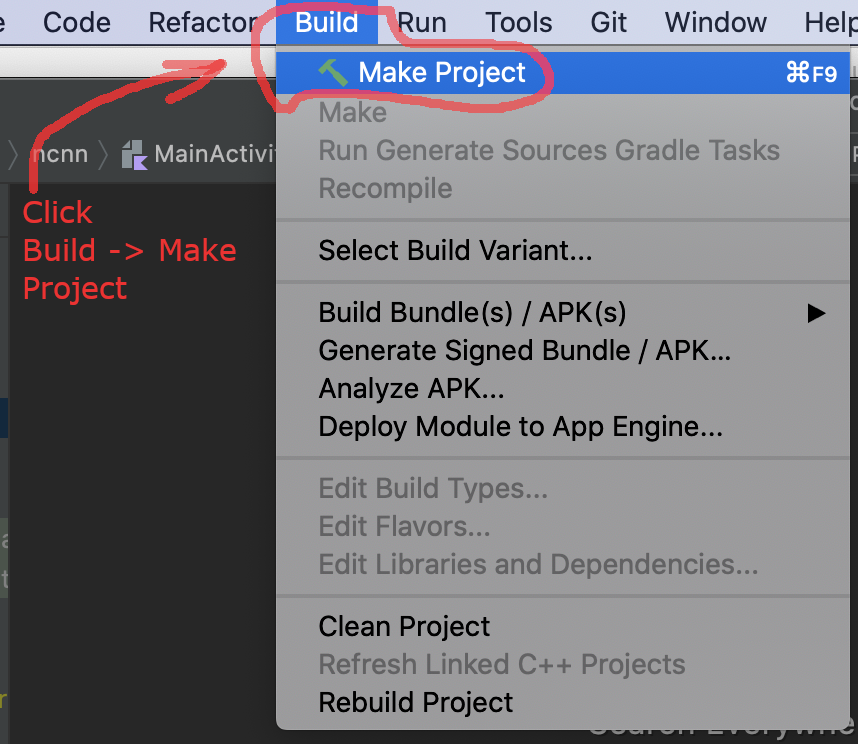
You can find the generated APK in android/SherpaNcnn/app/build/outputs/apk/debug/app-debug.apk:
$ ls -lh android/SherpaNcnn/app/build/outputs/apk/debug/app-debug.apk
-rw-r--r-- 1 fangjun staff 152M Dec 18 17:53 android/SherpaNcnn/app/build/outputs/apk/debug/app-debug.apk
Congratulations! You have successfully built an APK for Android.
Read below to learn more.
Analyze the APK
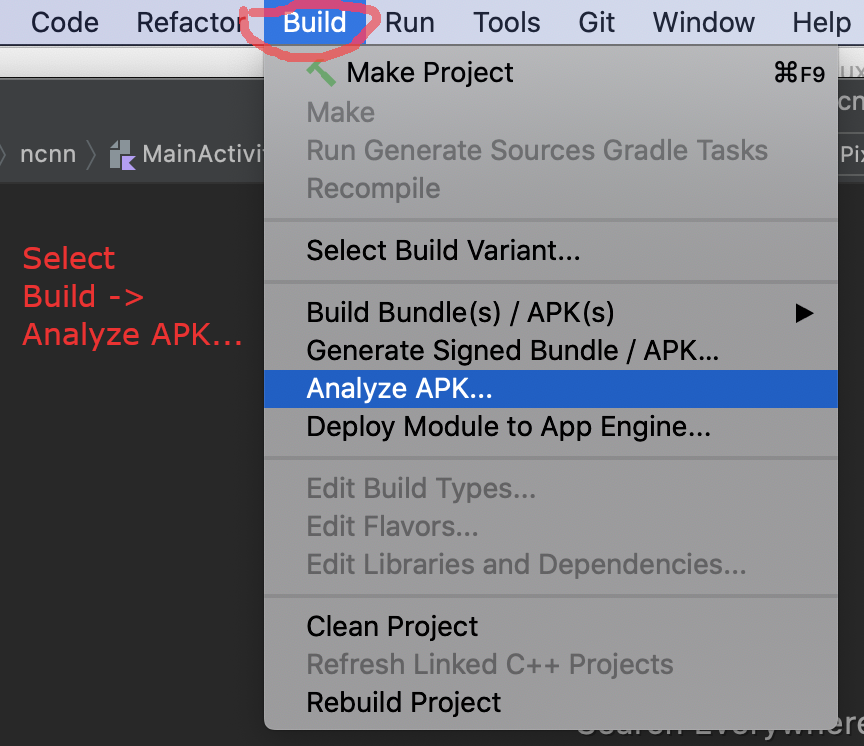
Select Build -> Analyze APK ... in the above screen shot, in the
popped-up dialog select the generated APK app-debug.apk,
and you will see the following screen shot:
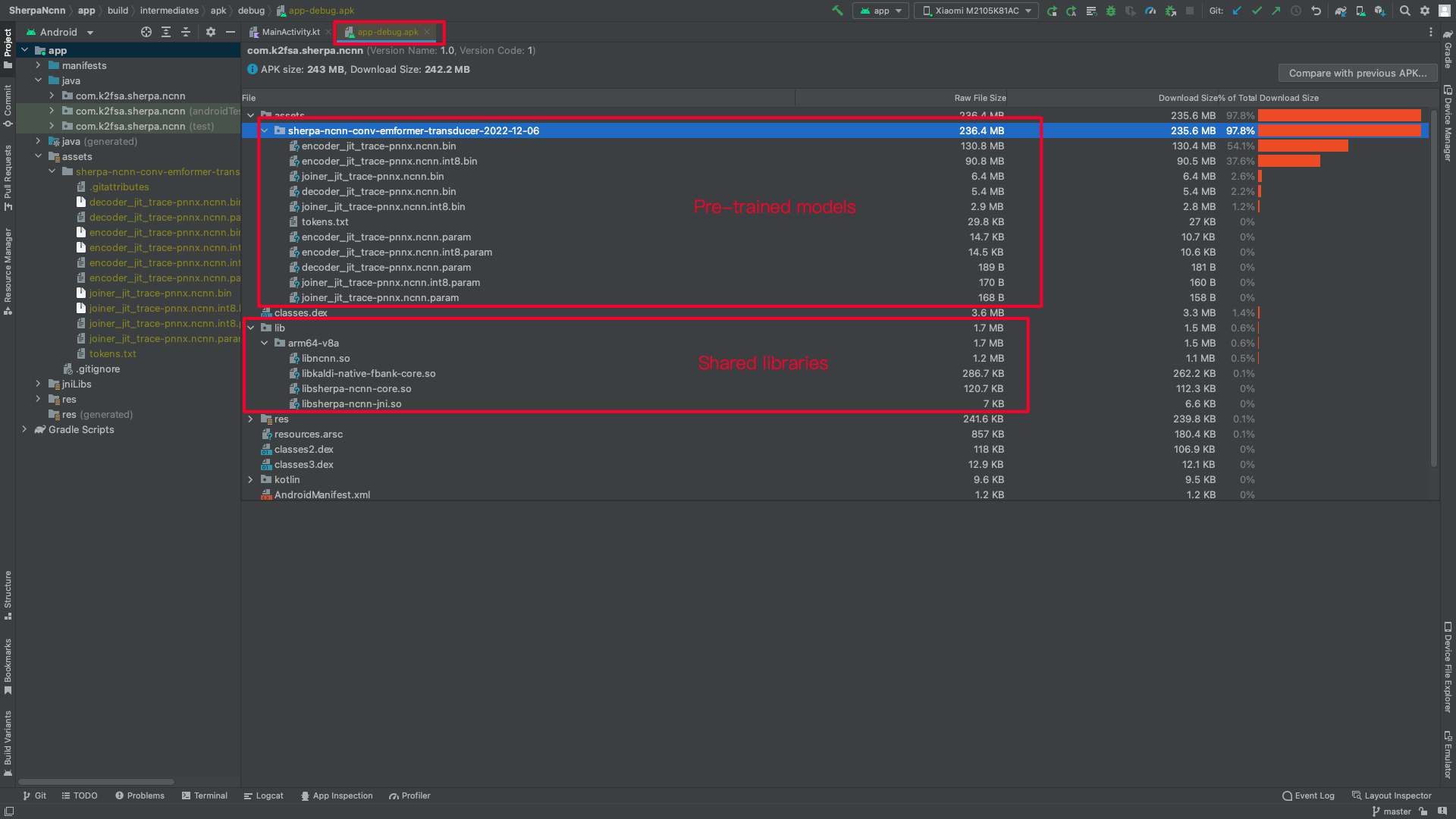
You can see from the above screen shot that most part of the APK
is occupied by the pre-trained model, while the runtime, including the shared
libraries, is only 1.7 MB.
Hint
We have pre-built APKs that can be downloaded from https://huggingface.co/csukuangfj/sherpa-ncnn-apk
Please refer to demo videos about using the above APKs: Video demos.