Build
After installing emscripten, we can build sherpa-ncnn for WebAssembly now.
Please use the following command to build it:
git clone https://github.com/k2-fsa/sherpa-ncnn
cd sherpa-ncnn
cd wasm/assets
wget -q https://github.com/k2-fsa/sherpa-ncnn/releases/download/models/sherpa-ncnn-streaming-zipformer-bilingual-zh-en-2023-02-13.tar.bz2
tar xvf sherpa-ncnn-streaming-zipformer-bilingual-zh-en-2023-02-13.tar.bz2
mv -v sherpa-ncnn-streaming-zipformer-bilingual-zh-en-2023-02-13/*pnnx.ncnn.param .
mv -v sherpa-ncnn-streaming-zipformer-bilingual-zh-en-2023-02-13/*pnnx.ncnn.bin .
mv -v sherpa-ncnn-streaming-zipformer-bilingual-zh-en-2023-02-13/tokens.txt .
rm -rf sherpa-ncnn-streaming-zipformer-bilingual-zh-en-2023-02-13
rm -v sherpa-ncnn-streaming-zipformer-bilingual-zh-en-2023-02-13.tar.bz2
cd ../..
./build-wasm-simd.sh
Hint
You can visit https://github.com/k2-fsa/sherpa-ncnn/releases/tag/models to download a different model.
After building, you should see the following output:
Install the project...
-- Install configuration: "Release"
-- Installing: /Users/fangjun/open-source/sherpa-ncnn/build-wasm-simd/install/lib/libkaldi-native-fbank-core.a
-- Installing: /Users/fangjun/open-source/sherpa-ncnn/build-wasm-simd/install/lib/libncnn.a
-- Installing: /Users/fangjun/open-source/sherpa-ncnn/build-wasm-simd/install/./sherpa-ncnn.pc
-- Installing: /Users/fangjun/open-source/sherpa-ncnn/build-wasm-simd/install/lib/libsherpa-ncnn-core.a
-- Installing: /Users/fangjun/open-source/sherpa-ncnn/build-wasm-simd/install/lib/libsherpa-ncnn-c-api.a
-- Installing: /Users/fangjun/open-source/sherpa-ncnn/build-wasm-simd/install/include/sherpa-ncnn/c-api/c-api.h
-- Installing: /Users/fangjun/open-source/sherpa-ncnn/build-wasm-simd/install/bin/wasm/sherpa-ncnn-wasm-main.js
-- Installing: /Users/fangjun/open-source/sherpa-ncnn/build-wasm-simd/install/bin/wasm/sherpa-ncnn.js
-- Installing: /Users/fangjun/open-source/sherpa-ncnn/build-wasm-simd/install/bin/wasm/app.js
-- Installing: /Users/fangjun/open-source/sherpa-ncnn/build-wasm-simd/install/bin/wasm/index.html
-- Up-to-date: /Users/fangjun/open-source/sherpa-ncnn/build-wasm-simd/install/bin/wasm/sherpa-ncnn-wasm-main.js
-- Installing: /Users/fangjun/open-source/sherpa-ncnn/build-wasm-simd/install/bin/wasm/sherpa-ncnn-wasm-main.wasm
-- Installing: /Users/fangjun/open-source/sherpa-ncnn/build-wasm-simd/install/bin/wasm/sherpa-ncnn-wasm-main.data
+ ls -lh install/bin/wasm
total 280152
-rw-r--r-- 1 fangjun staff 9.0K Feb 6 15:42 app.js
-rw-r--r-- 1 fangjun staff 936B Feb 6 15:42 index.html
-rw-r--r-- 1 fangjun staff 135M Feb 6 17:06 sherpa-ncnn-wasm-main.data
-rw-r--r-- 1 fangjun staff 79K Feb 6 17:06 sherpa-ncnn-wasm-main.js
-rw-r--r-- 1 fangjun staff 1.7M Feb 6 17:06 sherpa-ncnn-wasm-main.wasm
-rw-r--r-- 1 fangjun staff 6.9K Feb 6 15:42 sherpa-ncnn.js
Now you can use the following command to run it:
cd build-wasm-simd/install/bin/wasm/
python3 -m http.server 6006
Start your browser and visit http://localhost:6006/; you should see the following page:
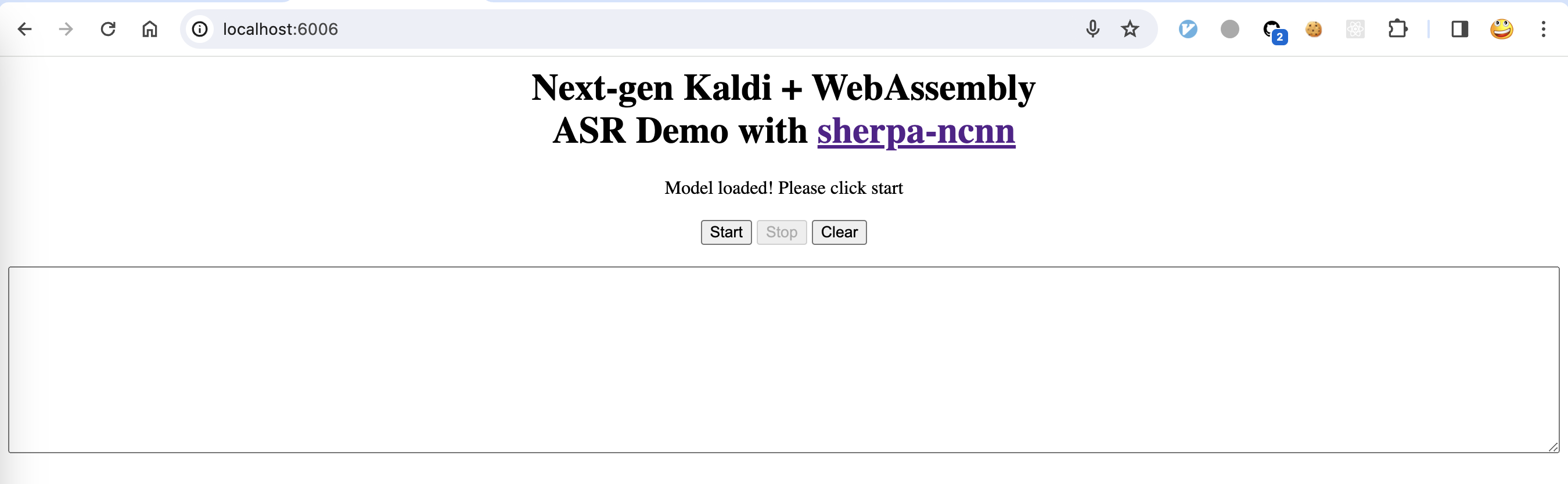
Now click start and speak! You should see the recognition results in the text box.
Warning
We are using a bilingual model (Chinese + English) in the above example, which means you can only speak Chinese or English in this case.
A screenshot is given below:
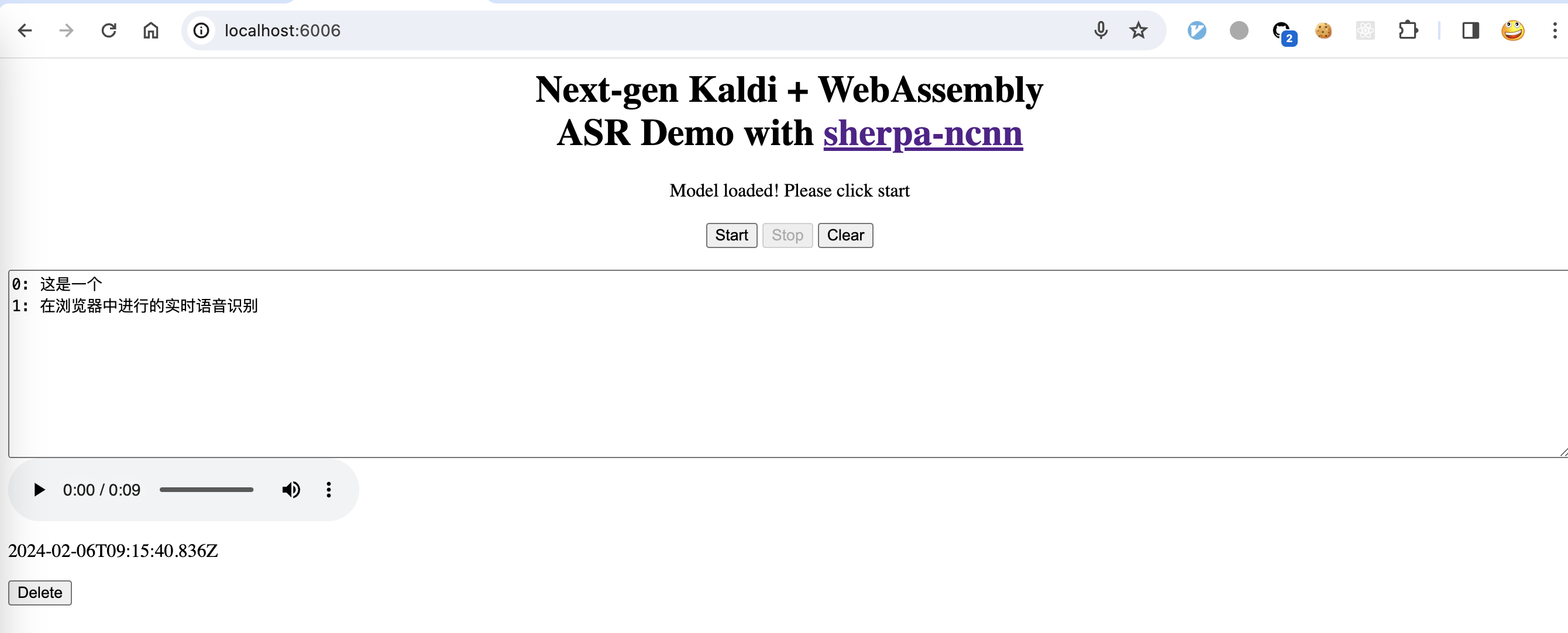
Congratulations! You have successfully run real-time speech recognition with WebAssembly in your browser.