How to build sherpa_onnx.har
This page describes how to build sherpa_onnx.har from source.
Note that we have already published sherpa-onnx at the following address:
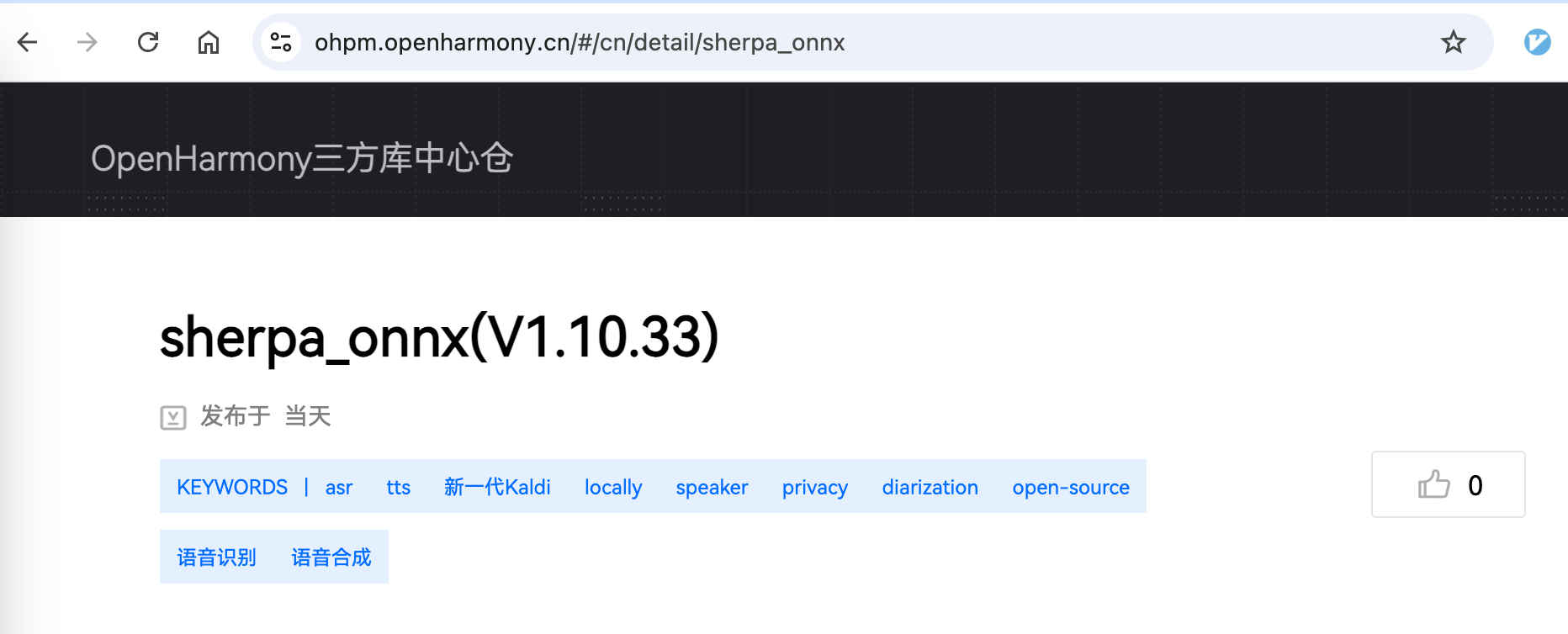
Fig. 96 The sherpa_onnx package.
You can use it directly in your project by modifying oh-package.json5 to add
the following lines:
"dependencies": {
// please always use the latest version
"sherpa_onnx": "1.12.1",
},
or use:
ohpm install sherpa_onnx
Hint
If you don’t want to change any C++ code of sherpa-onnx, then please
use our provided sherpa_onnx.har package and you can safely ignore this
document.
Hint
If you don’t want to change any C++ code of sherpa-onnx, then please
use our provided sherpa_onnx.har package and you can safely ignore this
document.
Hint
If you don’t want to change any C++ code of sherpa-onnx, then please
use our provided sherpa_onnx.har package and you can safely ignore this
document.
If you want to modify the source code of sherpa-onnx, then you can follow
this document to build a new sherpa_onnx.har package.
Download commandline-tools
The first step is to download commandline tools for building sherpa-onnx.
Please visit https://developer.huawei.com/consumer/cn/download/ to download it. Note that you need a Huawei account to download it.
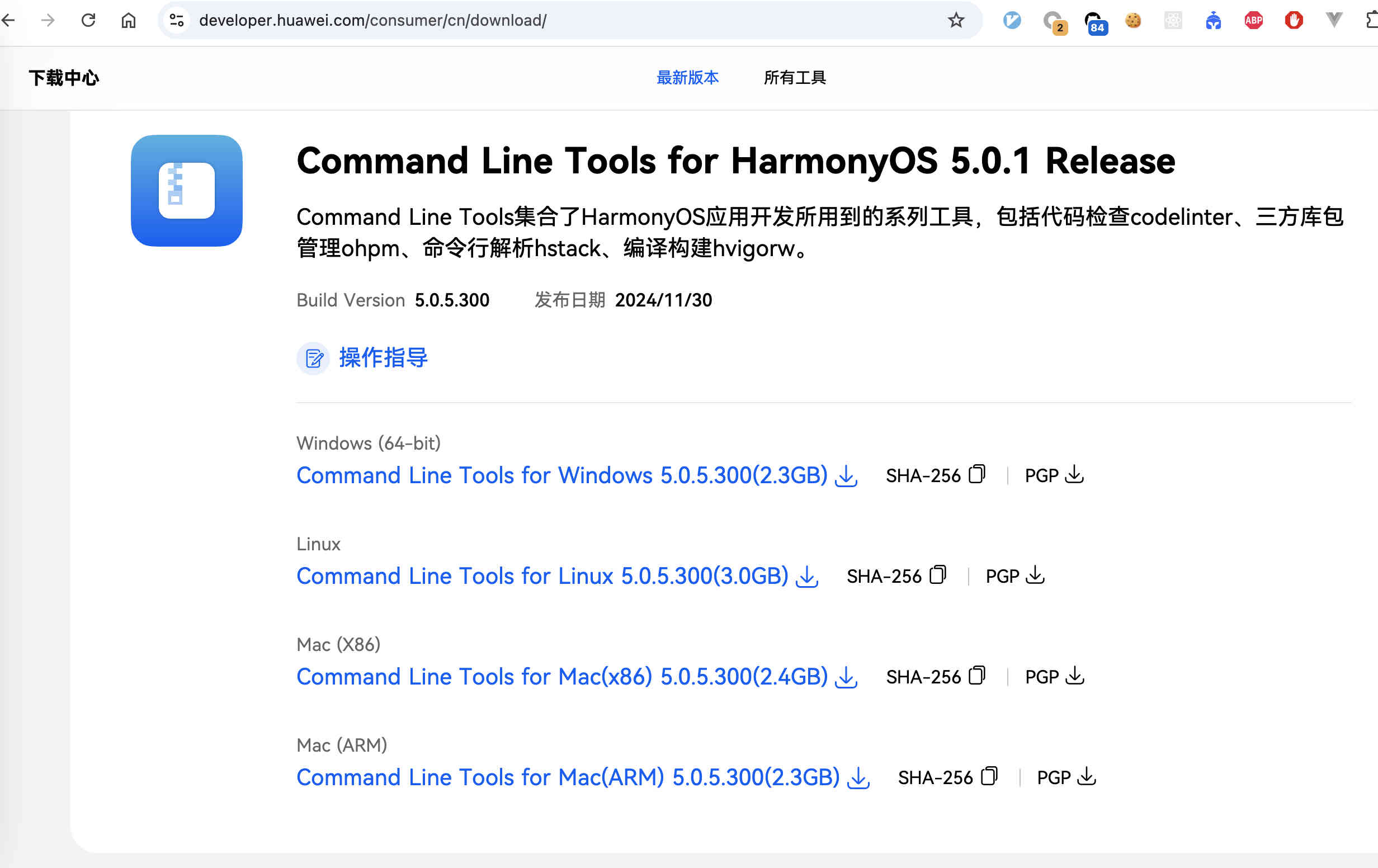
Fig. 97 Download commandline-tools.
Alternatively, you can download it from the following huggingface repo
with the following command:
# Please use any directory you like.
# The following one is just an example.
mkdir -p /Users/fangjun/software/
cd /Users/fangjun/software/
# If you use other systems, please change it accordingly.
# If you use macOS x64, please run the following
wget https://huggingface.co/csukuangfj/harmonyos-commandline-tools/resolve/main/commandline-tools-mac-x64-5.0.5.200.zip
# For users that don't have access to huggingface, please use
# wget https://hf-mirror.com/csukuangfj/harmonyos-commandline-tools/resolve/main/commandline-tools-mac-x64-5.0.5.200.zip
unzip -qq commandline-tools-mac-x64-5.0.5.200.zip
Build sherpa-onnx for HarmonyOS
Please use the following command:
cd /Users/fangjun/open-source
git clone https://github.com/k2-fsa/sherpa-onnx
cd sherpa-onnx
export OHOS_SDK_NATIVE_DIR=/Users/fangjun/software/command-line-tools/sdk/default/openharmony/native/
./build-ohos-arm64-v8a.sh
./build-ohos-x86-64.sh
Build sherpa_onnx.har
Finally, we can build sherpa_onnx.har.
We describe two methods below.
From the command-line
You can build sherpa_onnx.har from the terminal by running:
cd /Users/fangjun/open-source/sherpa-onnx/harmony-os/SherpaOnnxHar/
export PATH=/Users/fangjun/software/command-line-tools/bin:$PATH
hvigorw clean --no-daemon
hvigorw --mode module -p product=default -p module=sherpa_onnx@default assembleHar --analyze=normal --parallel --incremental --no-daemon
find . -name "*.har"
After building, you should get:
(py38) fangjuns-MacBook-Pro:SherpaOnnxHar fangjun$ echo $PWD
/Users/fangjun/open-source/sherpa-onnx/harmony-os/SherpaOnnxHar
(py38) fangjuns-MacBook-Pro:SherpaOnnxHar fangjun$ find . -name "*.har"
./sherpa_onnx/build/default/outputs/default/sherpa_onnx.har
Use DevEco Studio
Start DevEco Studio and open the project SherpaOnnxHar
Follow the screenshot below to build sherpa_onnx.har.
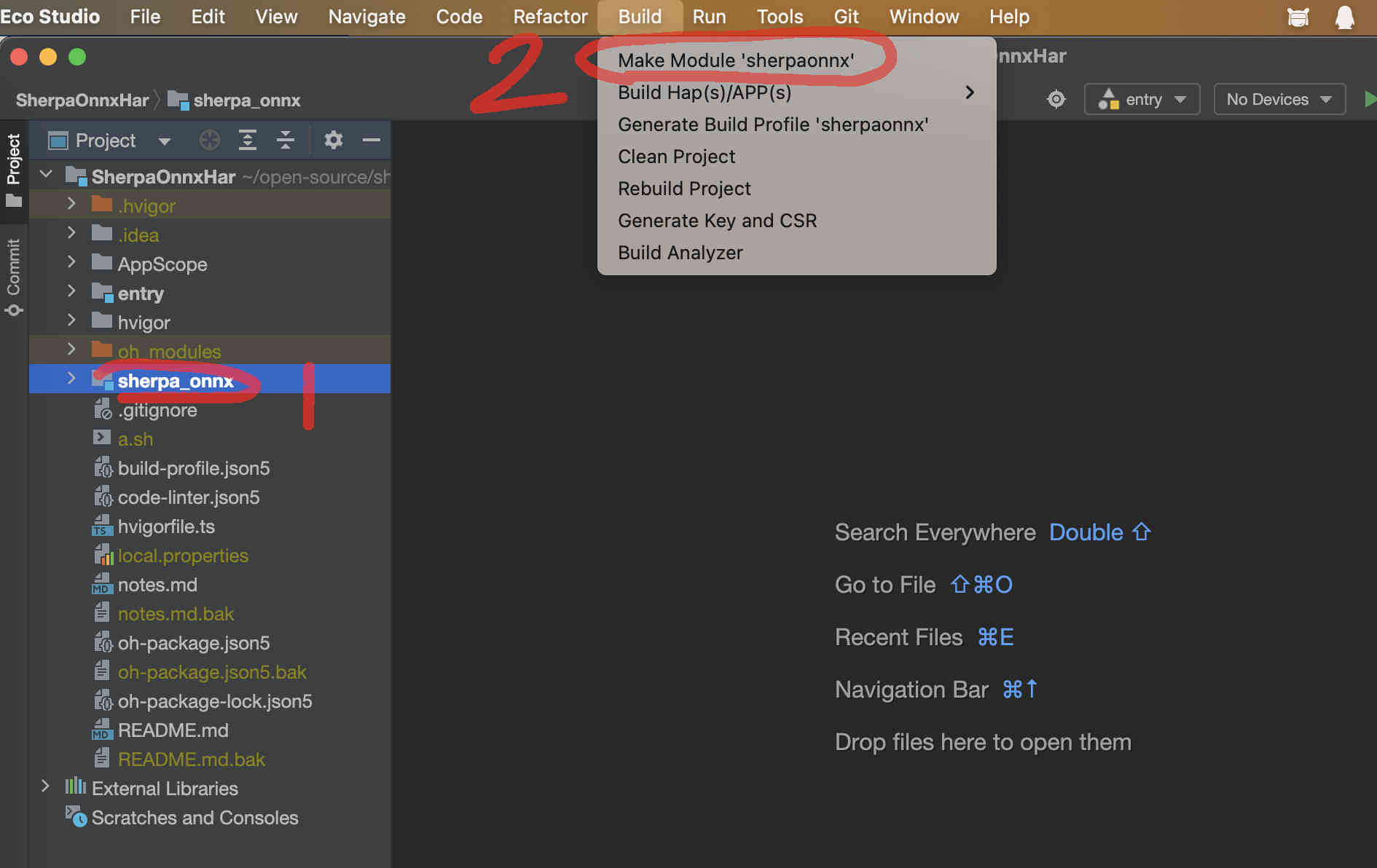
Fig. 98 Screenshot of building sherpa_onnx.har using DevEco Studio
The following screenshot shows where you can find the generated sherpa_onnx.har:
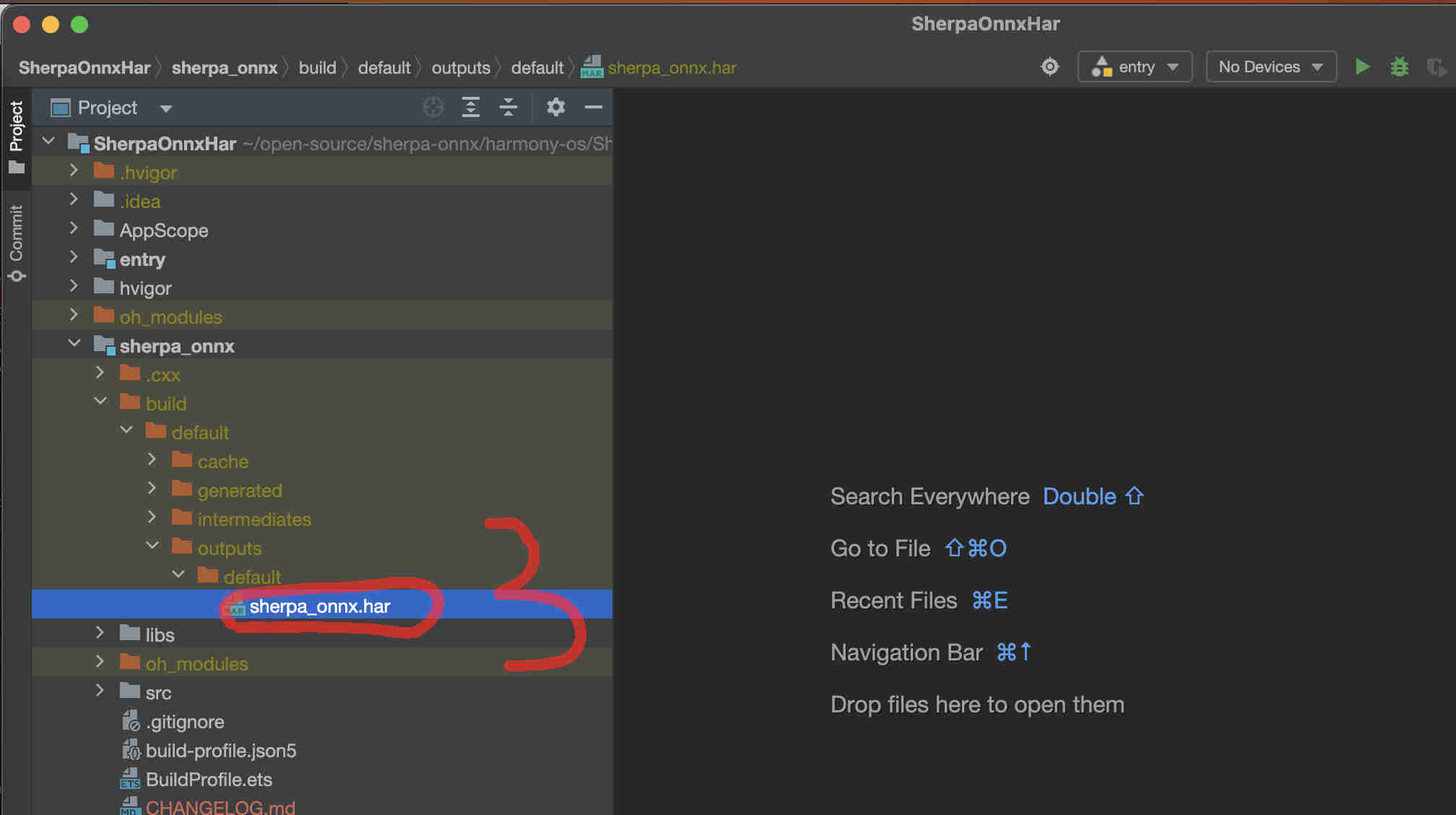
Fig. 99 Screenshot of the generated sherpa_onnx.har.
Use sherpa_onnx.har in your project
To use the generated sherpa_onnx.har in your project, please copy it to your
project and update the oh-package.json file.
The following is an example:
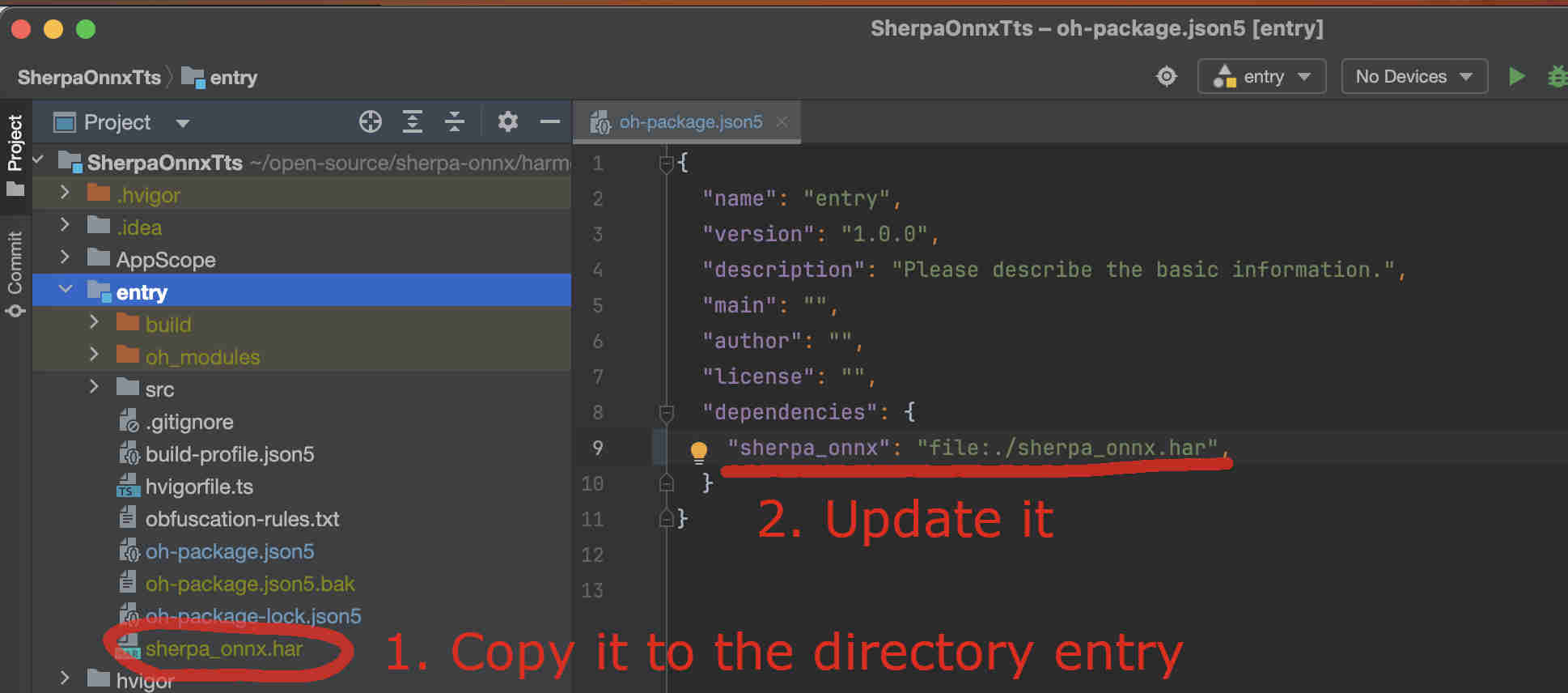
Fig. 100 Screenshot of using sherpa_onnx.har in your project.
Colab demo
We provide a colab notebook  to show you how to build
to show you how to build sherpa_onnx.har
from scratch.